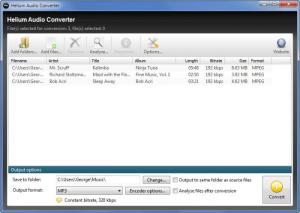Helium Audio Converter
1.8.0
Size: 4.44 MB
Downloads: 3127
Platform: Windows (All Versions)
Have a WMA file but what you need is an MP3? Load that file into Helium Audio Converter and, as its name so adequately points out, the application will convert it to MP3. What we have here is a user friendly tool that will convert single files and will also batch convert audio files. Support for AAC, FLAC, M4A, M4B, MP3, MP4, MPC, OGG Vorbis, Wave, WAVPAck, and WMA is provided.
The application’s installer is about 4.5MB in size. Download the installer (should not take long on a high-speed internet connection), run it, click through the instructions presented by the setup wizard, and you will be done with the installation process. The whole thing will take little time and effort.
At the top of the application’s interface there’s a toolbar with buttons that you can use to add folders and add files. Do so and they will be presented as a list on the main panel. Underneath it there’s an Output Options panel that allows you to choose the output format and the output folder. It also allows you to play with the encoder options and launch the conversion process.
Converting audio files with this application is an incredibly simple process. First up, you have to load some audio files into the application. To do so you can use the Add Folders button, the Add Files button, or you can simply drag and drop the files onto the application’s interface. Next up, you must choose an output format and select where the converted files will be saved. And last but not least, you must launch the conversion process and let Helium Audio Converter do its job.
Helium Audio Converter is a free application. You can enjoy the functionality presented above for free.
In three simple steps you can convert audio files from one format to another. Helium Audio Converter makes it very, very easy to turn MP3s to WMA, OGG Vorbis to MP4, and more.
Pros
There is nothing complicated about getting Helium Audio Converter up and running on your PC. There is nothing complicated about the application's interface; you will very quickly figure things out. Support for numerous output formats is provided. Using Helium Audio Converter is an incredibly simple matter. Helium Audio Converter is freeware.
Cons
None that I could think of.
Helium Audio Converter
1.8.0
Download
Helium Audio Converter Awards

Helium Audio Converter Editor’s Review Rating
Helium Audio Converter has been reviewed by George Norman on 14 Nov 2013. Based on the user interface, features and complexity, Findmysoft has rated Helium Audio Converter 5 out of 5 stars, naming it Essential